If you want to move your WordPress site or domain name to a new host, this article is for you. Even if you are doing it for the first time, all these WordPress migration plugins to make your task super easy.
We can also manually migrate a site’s file and database from one host to another. But the whole process take a lot of time. A WordPress migration plugin allows you move your site just by entering the server details at your new host. In this post, I’ll share 3 best WordPress Migration plugins and all the plugins are free to use.
3 Best WordPress Migration Plugins
1. All-in-One WP Migration
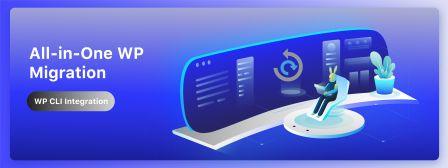 All-in-One WP Migration plugin is one of the most popular WordPress migration plugin among bloggers. Till now the plugin has been downloaded over 44 million times. Using this plugin, one can migrate a WordPress site within 15-20 minutes.
All-in-One WP Migration plugin is one of the most popular WordPress migration plugin among bloggers. Till now the plugin has been downloaded over 44 million times. Using this plugin, one can migrate a WordPress site within 15-20 minutes.
This simple plugin let you export your WordPress site as a single file. To migrate a site, first download the file to your local computer. Next create a fresh install at your destination and install the plugin again. Then, you can import the single file that is your site and you have successfully migrated your site to new host.
The plugin also includes paid integrations which will help you to migrate your site to a number of cloud storage locations including Dropbox, Google Drive, Amazon S3 etc. If you are trying to move large sites, we suggest you to buy one of the premium integrations which cost $29-$99.
You Might Also like: 3 Best Backlink Checket Tools
2. Duplicator
 Duplicator is another most popular WordPress migration plugin among WordPress users. This plugin uses a similar approach to All-in-One WP Migration.
Duplicator is another most popular WordPress migration plugin among WordPress users. This plugin uses a similar approach to All-in-One WP Migration.
To migrate a WordPress site, just install the plugin on your existing site and it lets you export your entire site as two files (called a “Package”). After that, you need to upload those files to your new server and the migrate plugin will handle the rest.
Again, the free version of Duplicator plugin is suitable for for small-to-medium WordPress sites. If you have a large WordPress site, we suggest you to buy a premium version will cost you $69.
3. Migrate Guru
 Migrate Guru is our personal favorite WordPress migration plugin. This plugin is very suitable when you are moving large websites from one host to another.
Migrate Guru is our personal favorite WordPress migration plugin. This plugin is very suitable when you are moving large websites from one host to another.
The other two plugins mentioned above export your site to one or two files and then having you upload those files to your new server. But Migrate Guru works differently. With Migrate Guru, you need to install the plugin on the site that you want to migrate and enter the credentials at your new server. Migrate Guru has built-in integrations with many popular WordPress hosts, not only that it also has a catch-all FTP option that will work with any host.
Once Migrate Guru verifies the connection with your new host, Migrate Guru’s servers will handle the work of moving all of your site’s files to the new destination.
As there is no manual uploading of files, migrataing large sites using Migrate Guru is super easy. The best thing about the plugin is that it work for sites up to 200 GB in size. And the Migrate Guru plugin is 100% free.


