There are times when you need to record your computer screen for personal or business reasons. Nothing is more painful when you have to take a quick video of your screen than having to find software, install it and ultimately find a solution that does not necessarily meet what you would like.
The free solution presented makes it possible to carry out this operation directly from your browser. That is the reason why RecordCast stands out.
What’s RecordCast?
RecordCast Screen Recorder is a new web platform to record the screen from the browser without installing any programs or applications. Through its features, you can record the video in a super-easy way and edit it with a built-in video editor.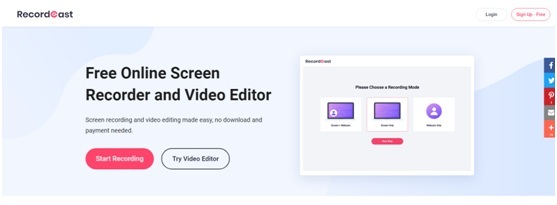
How to record your screen from your browser?
No fuss, we just go to the site and can record the screen now. It is good. More concretely, you go to the homepage of RecordCast. Once your browser’s rights have been granted, it will offer you to launch a procedure for recording your screen according to the desired choice, whether it is a simple recording of your screen, webcam, or your screen combined with your webcam.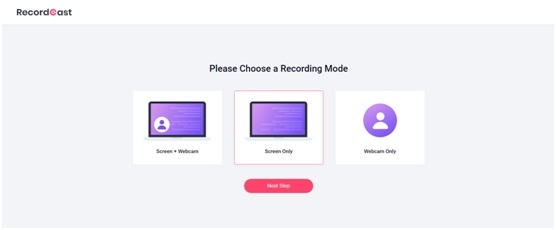
After selecting a recording mode, you will be able to choose audio recording options, including microphone and system audio, microphone, system audio, or no audio.
Once you are on the 3rd screen, you will have the choice of the zone to record, such as the whole screen, or an application tab open on your PC or macOS, or even a tab in your browser.
you Might Like: Review of Movavi Screen Capture Studio
When this step is completed, recording starts immediately. To complete the process, you just need to click the “Stop Recording” button.
What are the main features and functions of RecordCast Screen Recorder?
It is difficult to list the main features of a tool like RecordCast Screen Recorder, with so many possibilities.
In particular, I keep these:
- It is used from the browser, so you don’t need to download or install any programs.
- Its use is completely free, without a Premium subscription.
- It works on any computer with a browser and internet. That is, it is compatible with Windows, Linux, Mac, etc.
- It is possible to record the webcam and screen simultaneously.
- With a built-in video editor, you can trim or edit necessary sections from your recording.
- Your privacy is assured because you do not need to register or provide your email address.
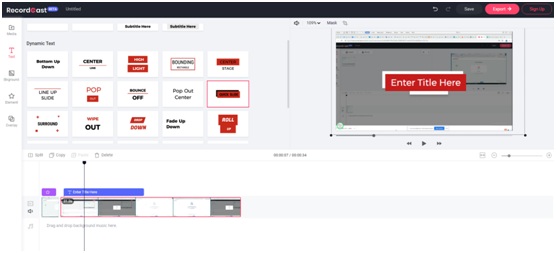
Final words
Through this article, you have an option to record your computer screen is extremely simple. With RecordCast, just using the browser, you can record all activities on your computer without installing. Wish you success!


